If they're into the craze, use it to engage!
We've had everything - dabbing, bottle flipping, even the Harlem Shake... remember that?
The latest seems to be the Floss Dance. My pupils have been doing it so much they seem to have forgotten how to walk, they just floss everywhere. Dentists up and down the country must have been buzzing when they heard there was a floss craze. "FINALLY, people are taking our recommendations seriously" I could hear them cry. Imagine their surprise when they realised it turns out to be an awkward, Dad dancing move.
The look on their faces!
In the past, with some of the crazes, I have used them to great effect when it comes to writing in class. I truly believe children will do their best writing when they are writing about something they are truly engaged with. One of the first ever projects we did with our iPads was using popular games like Angry Birds and Temple Run as a stimulus. We have since used Minecraft and other tools to engage children with their writing.
Most of the time, I use the Mantle of The Fool approach I picked up from the brilliant Alan Peat. This involves the teacher playing the fool and asking the students to help them learn something.
This is exactly what I did this week.
"Students," I announced. "I need your help."
"Over the Easter break, I am attending a wedding. There will be dancing involved no doubt and I need to impress." I lied.
"I was wondering whether you could help me and teach me how to do this new dance move the floss, so I can impress everyone!"
The hook was set. They were desperate to help, teaching the teacher something is such a powerful hook.
"The only way I will be able to understand and practice at home will be if you can create some instructions."
Instructional writing at the best of times can be a struggle! We've all been there - cups of tea, sandwiches, probably the worst I've seen on my travels was a display on 'How to tidy the classroom'! Why not get them to create instructions about something they are experts on.
The first thing we had to do was read some instructions to identify some features to help us with our writing. The Mat Sullivan and Alan Peat book - Ultimate Guide to Non-Fiction - is one of the best resources for support with Non-Fiction. The wealth of examples, sentence types and structure support gave children a real depth of understanding to this text type.
What I absolutely loved about this challenge was how hard it was for children to break down the dance move into its different, individual parts. Yes, they have all perfected the dance as they show every minute of the day but actually create a series of clear instructions was another thing. It turned into a great computational thinking activity. With all the work I do with Dr Chips, I am well aware of all the brilliant resources from Barefoot Computing. Some of the unplugged activities to support computational thinking are brilliant and this linked well:
So with this task, children are touching upon a lot of the concepts here: algorithms, decomposition and abstraction.
As if I couldn't engage the children more, the writing they produced wasn't the end product. Not when we can transform it through technology into a more engaging form of media to them. Once they had finished their writing, the final challenge was to use their writing to create their own video tutorial video. They also knew if these were done well, they would be shared through our school social media channels.
The app we decided to use was Apple Clips.
This app is quickly becoming one of my favourites in the classroom. The only downside is that it needs iOS 10 to run. A lot of schools I work in still use slightly older iPads where it isn't compatible. As an Apple app, it is almost like a condensed version of iMovie. It is a fantastic way to create visual content and allows you to add subtitles, different effects and filters, stickers, labels and it very easy and straightforward to use.
To let you into a little secret, it is the app I use when creating a lot of content for my social media channels.
I want to share a couple of finished videos from my pupils. As you can see, they have explored a lot of the creative options within the app to transform their writing. Unfortunately, due to time constraints they didn't have as much time with the performing element as I would have liked.
They would love to know what you think and even better if it has helped you learn this dance. Let us know in the comments.
They would love to know what you think and even better if it has helped you learn this dance. Let us know in the comments.




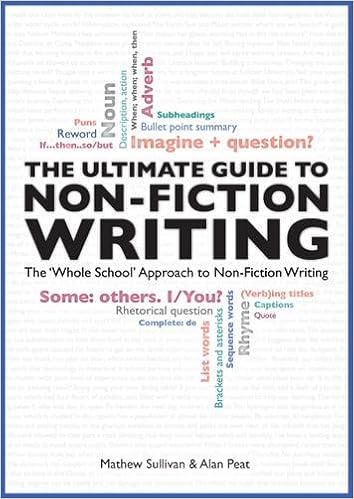


Comments
Post a Comment